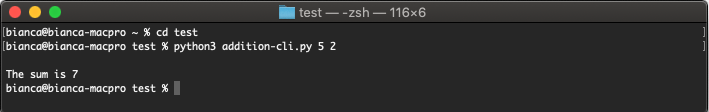CLI Program Arguments
Table of contents
Description
Programs can be written to accept command-line arguments when they are executed. This requires the use of the sys.argv list.
- The first item in this list (index 0) is always the name of the file being executed.
- Any additional items in this list are arguments supplied on the command line.
- The module
sysmust be imported to access thesys.argvlist.
argv.py
The following program prints items in the sys.argv list. It is saved in the /Users/bianca/test directory.
import sys
def main():
# print entire argv list:
print(f'\nargv list: {sys.argv}')
# print filename stored in first element:
print(f'Filename: {sys.argv[0]}')
# print any command-line arguments:
for argument in sys.argv[1:]:
print(argument)
if __name__ == '__main__':
main()Navigate to directory and execute:
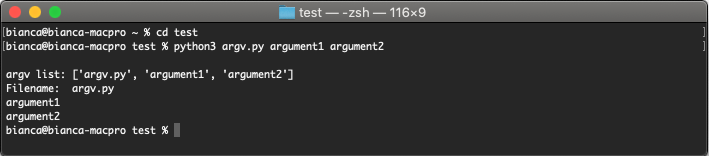
addition-cli.py
The following program accepts two integer arguments from the command line, then displays the sum. It is saved in the /Users/bianca/test directory.
import sys
def main():
try:
number1 = int(sys.argv[1])
number2 = int(sys.argv[2])
except ValueError:
print('\nYou must enter two integer arguments. Ending Execution')
return
print(f'\nThe sum is {number1 + number2}')
if __name__ == '__main__':
main()Navigate to directory and execute: